Automation for each stage of your lead lifecycle
A step-by-step guide to automating your lead funnel—so you can find, nurture, and win more leads.
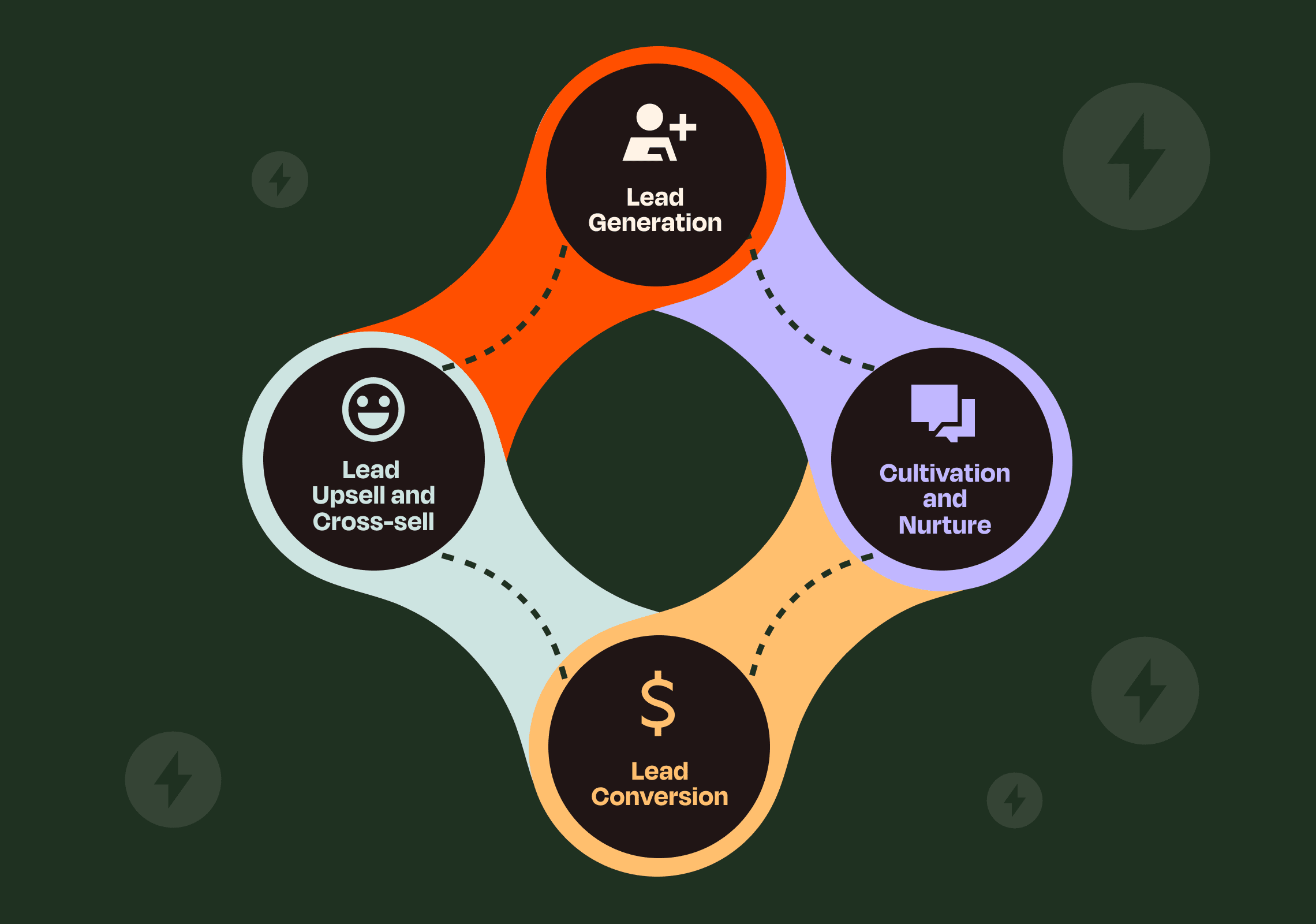
Trusted by companies large and small
Stage one: Lead generation
Lead generation is where you collect info for prospective customers who are interested in what you're selling. You can generate leads through website forms, landing pages, ad tools, and more.
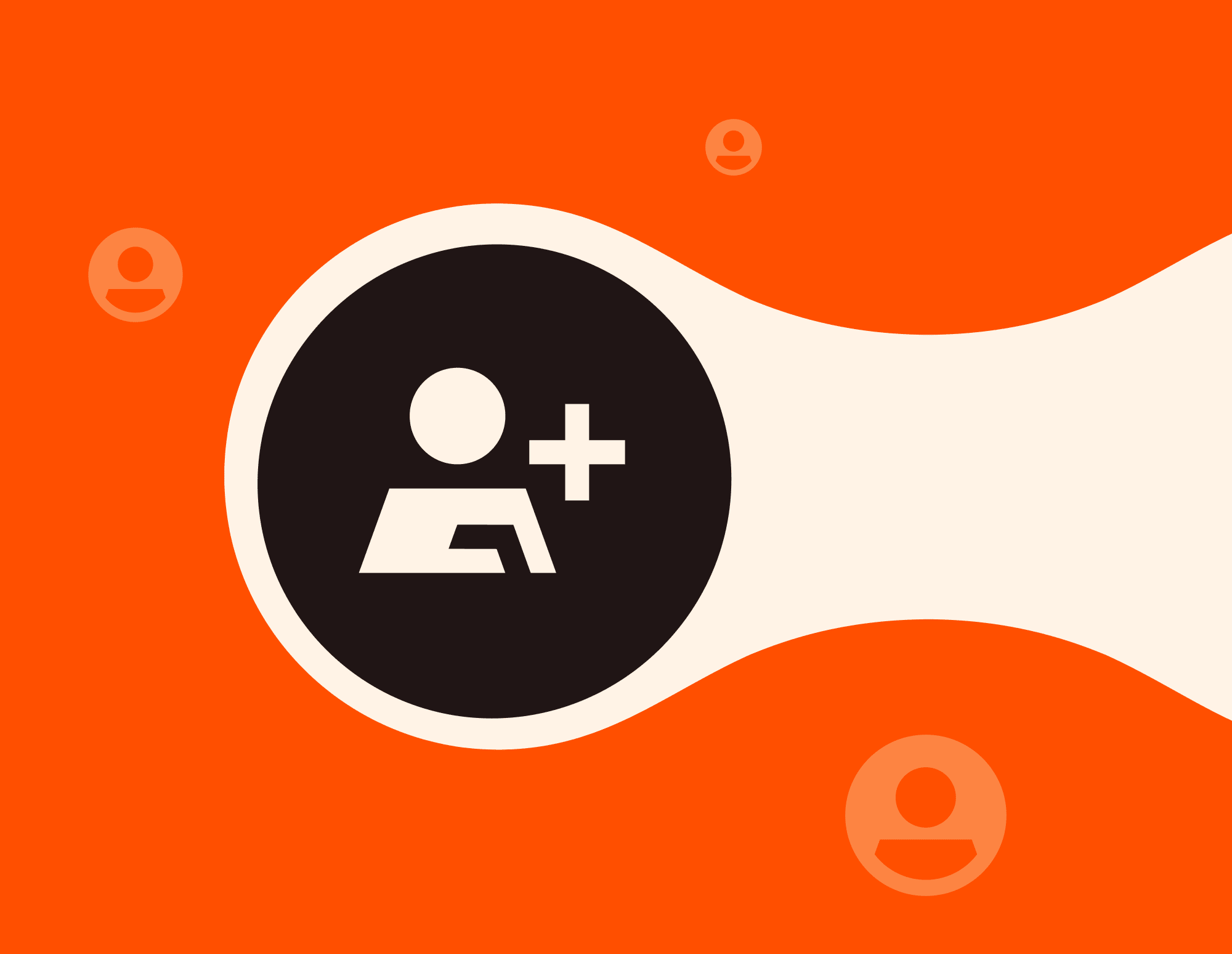
The challenge:
Quickly routing leads to the right app right away. That way, they don’t go cold, and you can start reaching out without delay.
The solution:
Use automation to send leads to your lead management apps instantly, which saves you time and increases data accuracy.
Streamline lead generation with these automation ideas:
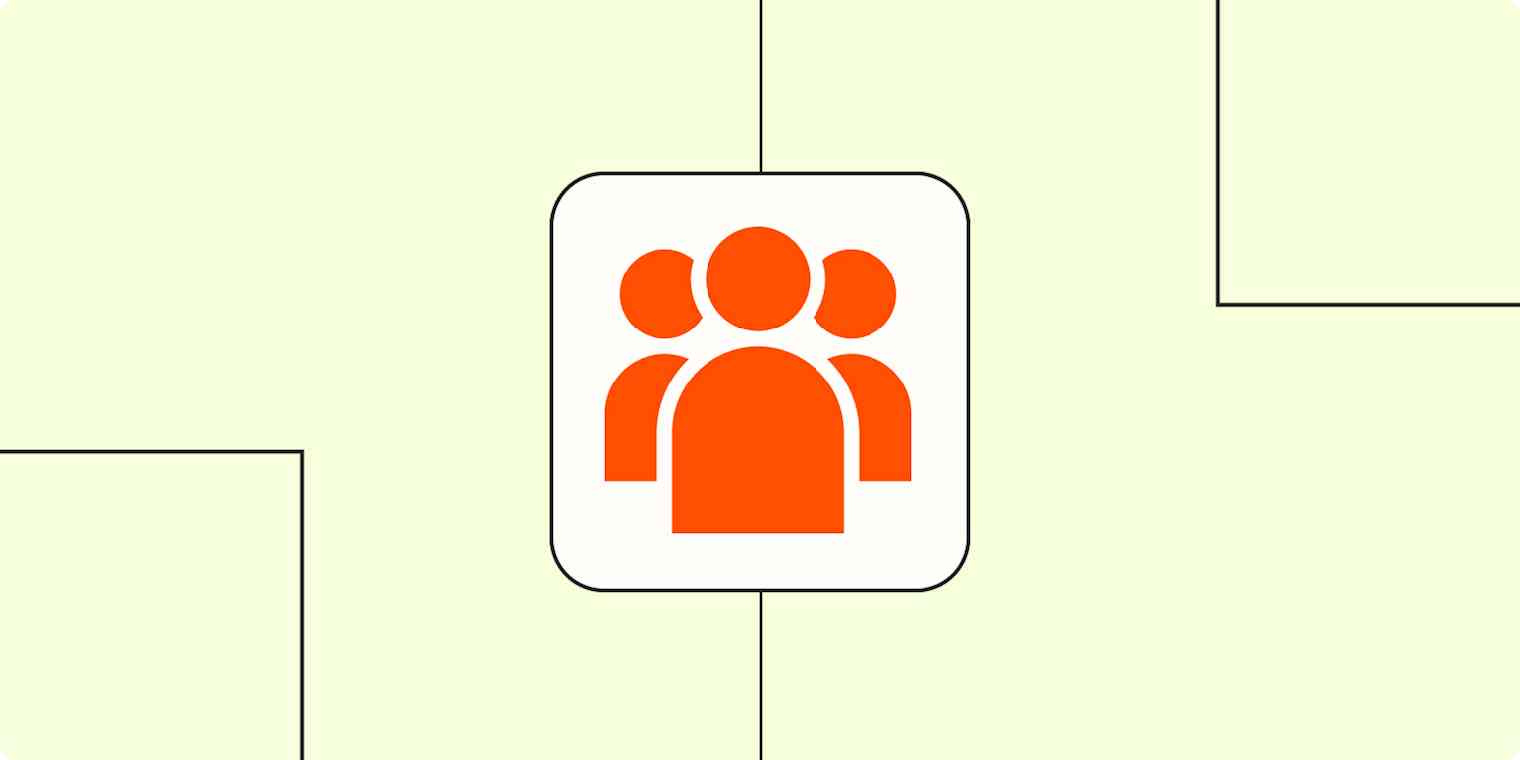
Instantly send leads to the right email nurtures
Use automation to make sure new leads end up in the right email campaigns.
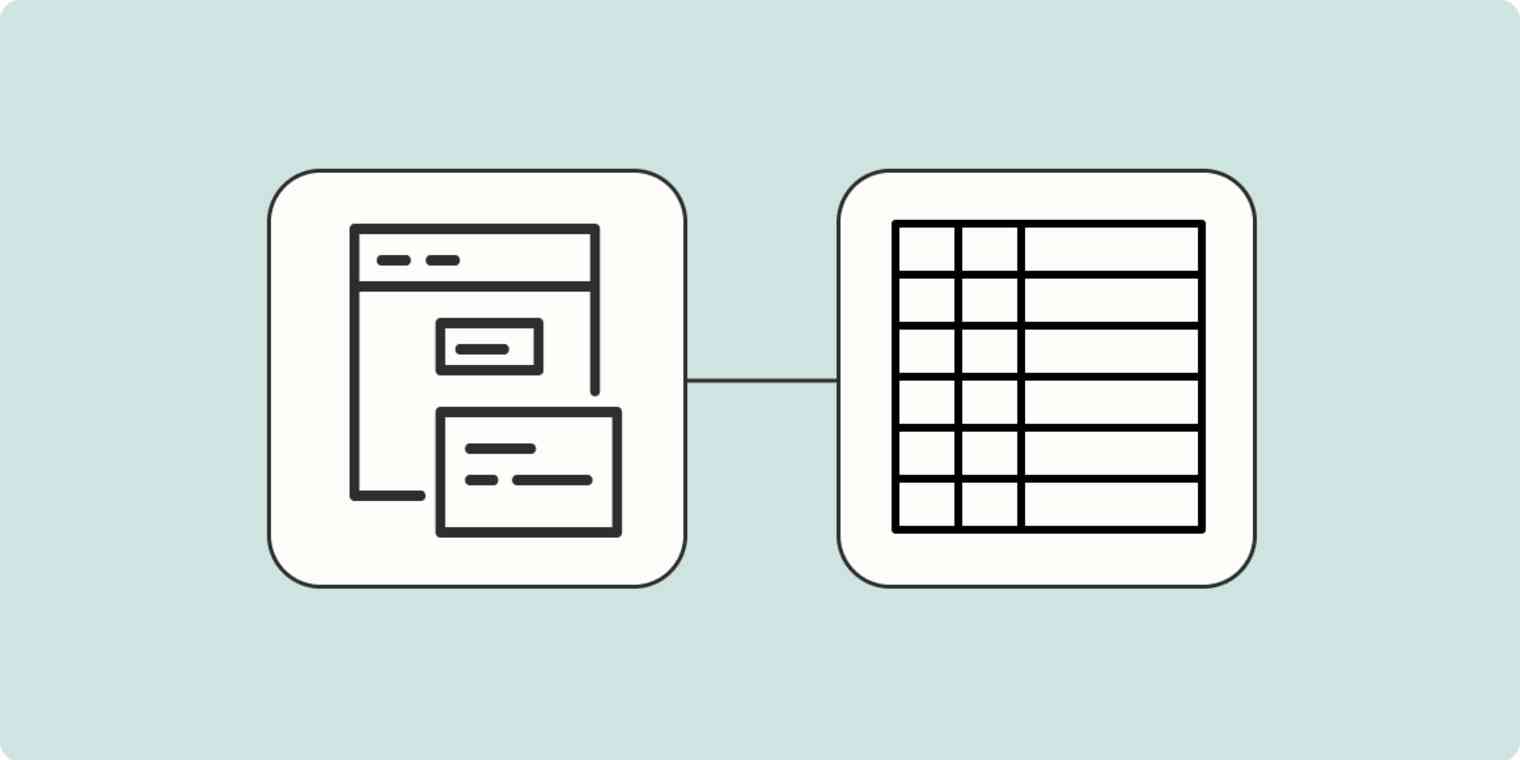
Route leads from your forms to the app you want
Never lose a lead again with this automatic workflow.
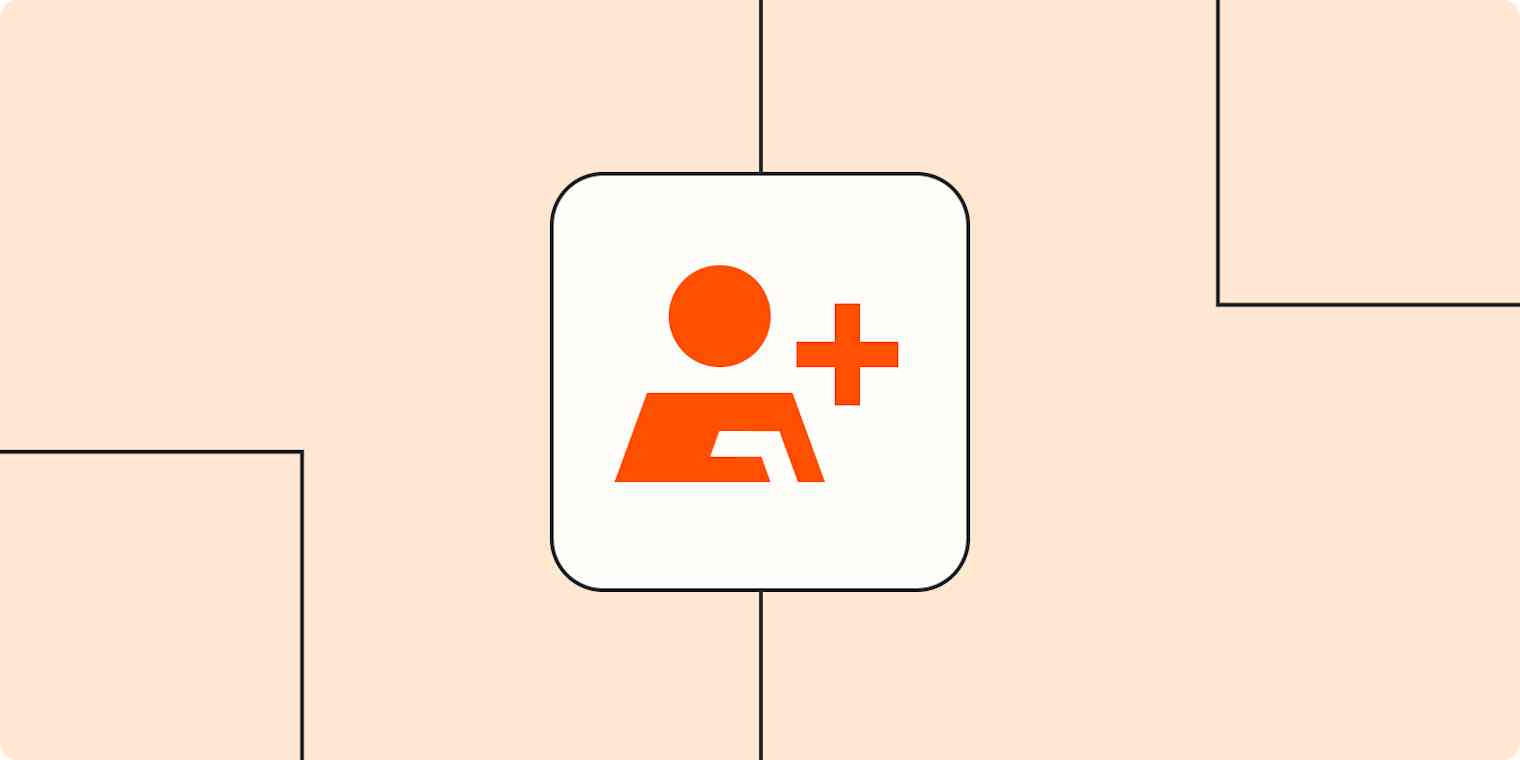
Immediately add leads to your CRM and email marketing apps
Instantly send leads to the right place—no matter where they’re coming from.
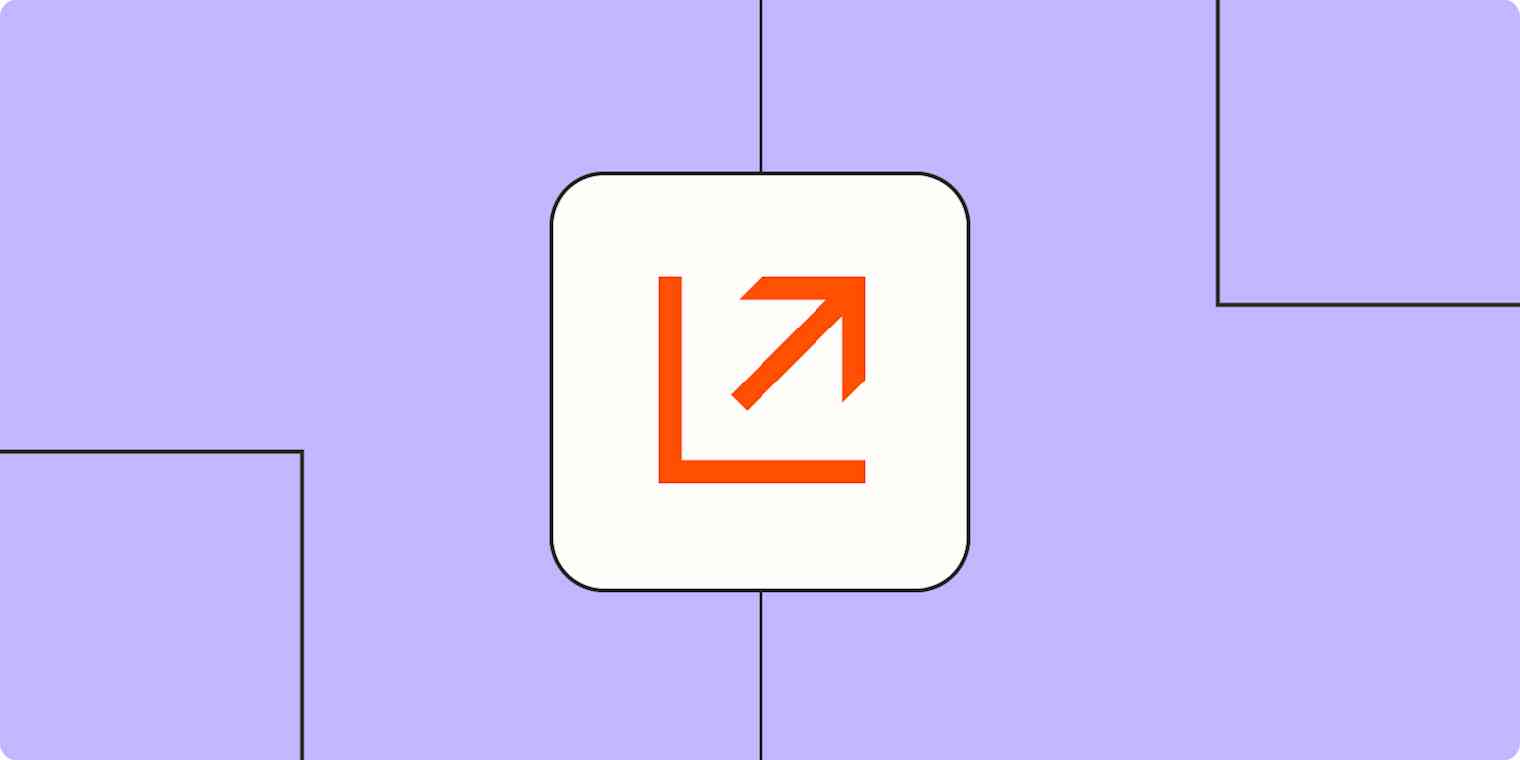
Send lead info to your ad tools for targeted campaigns
Discover how to automatically target leads for better conversion rates.
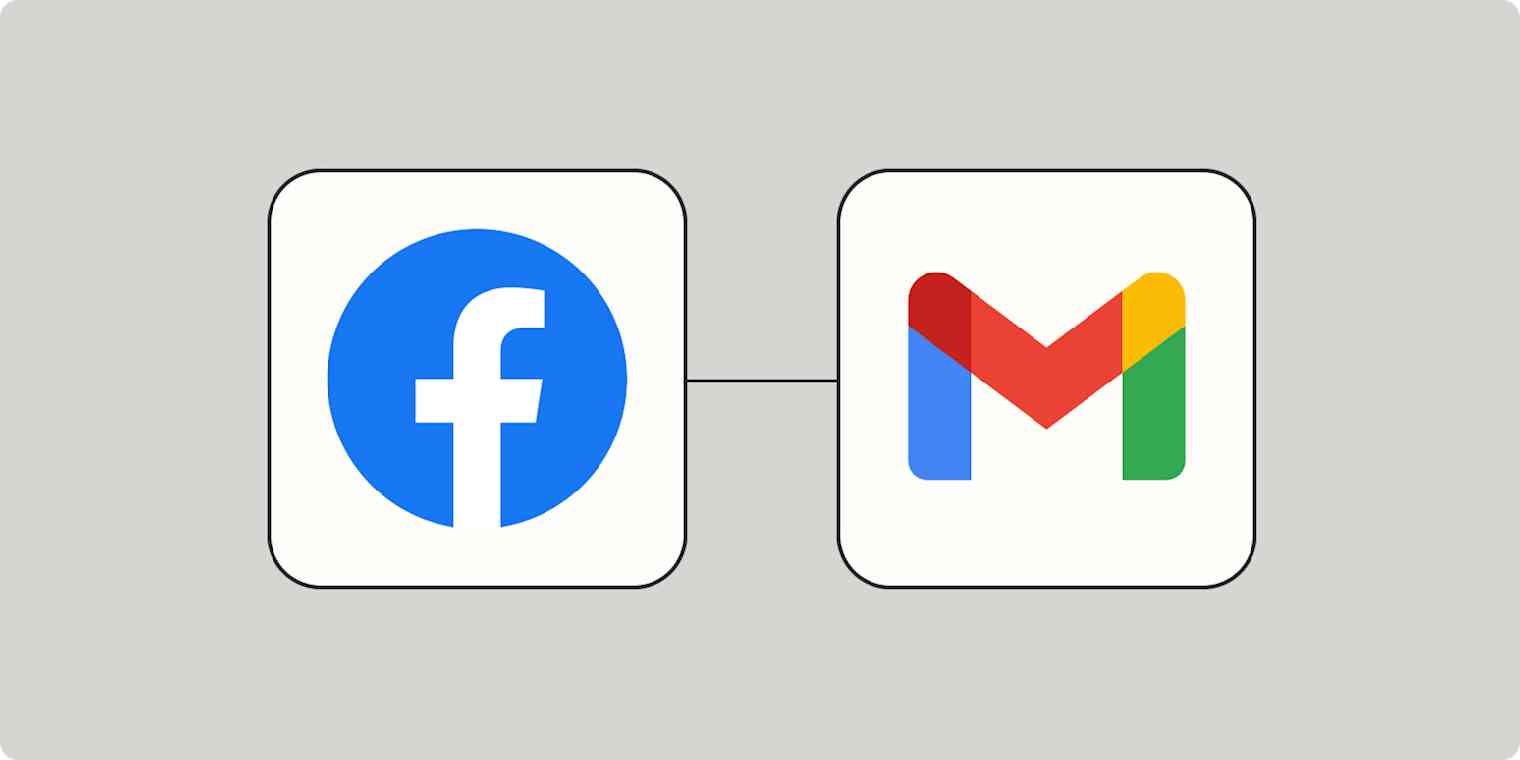
How to set up email alerts for Facebook Lead Ads
Get notified via email whenever you get a new lead.
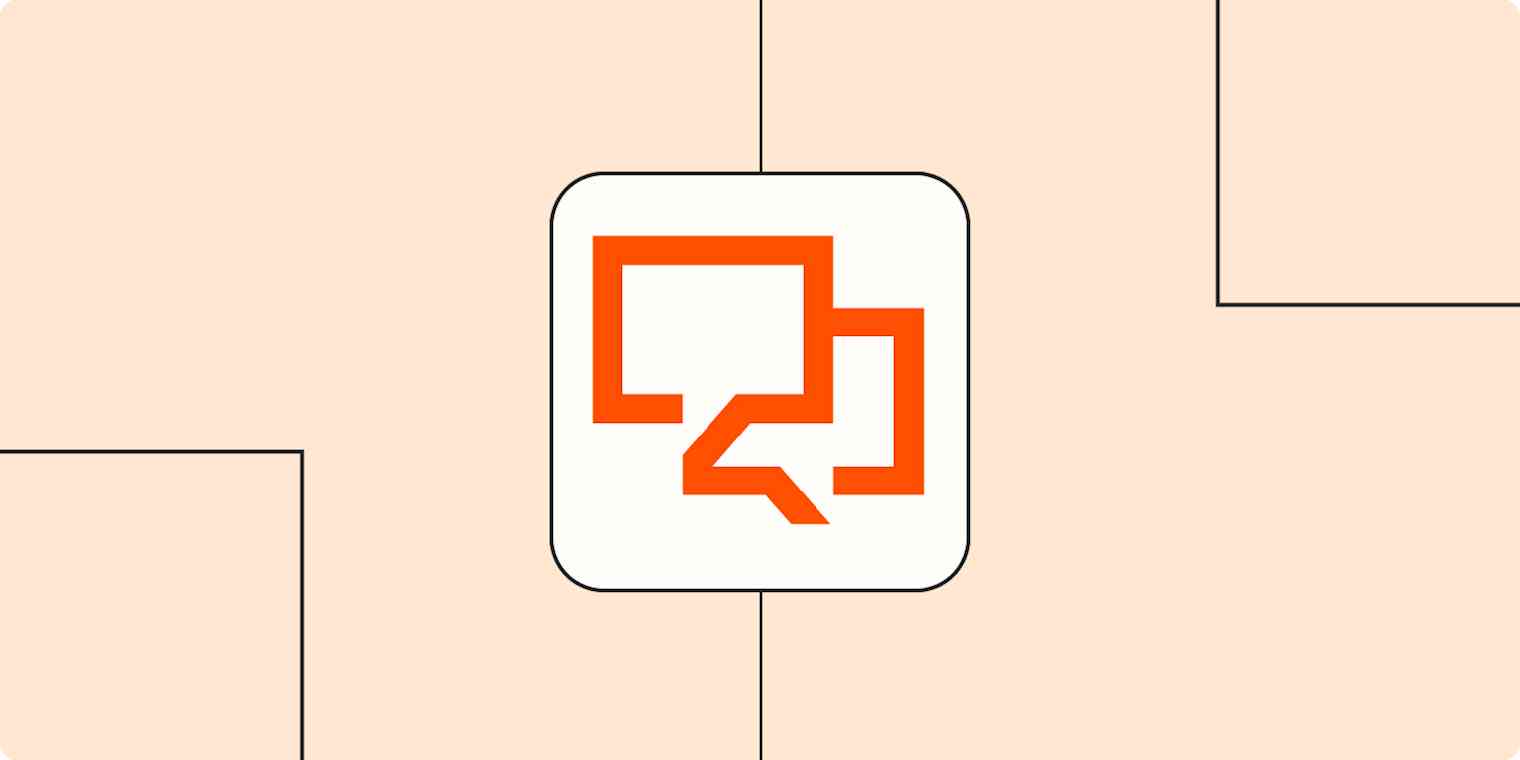
Get notifications for new form submissions or emails
Stay on top of new leads so you can give them a great experience with your team.
Add new Gravity Forms form submissions to Salesforce as contacts
Add new Facebook Lead Ads leads to rows on Google Sheets
Zapier works with more than 5,000 apps. Find ways to automate your apps in our App Directory.
Stage two: Lead cultivation and nurture
Not every lead is qualified or ready to buy right away—usually, they need a little convincing. Often, companies nurture leads through multiple channels like email campaigns, retargeted ads, and old-fashioned sales calls.
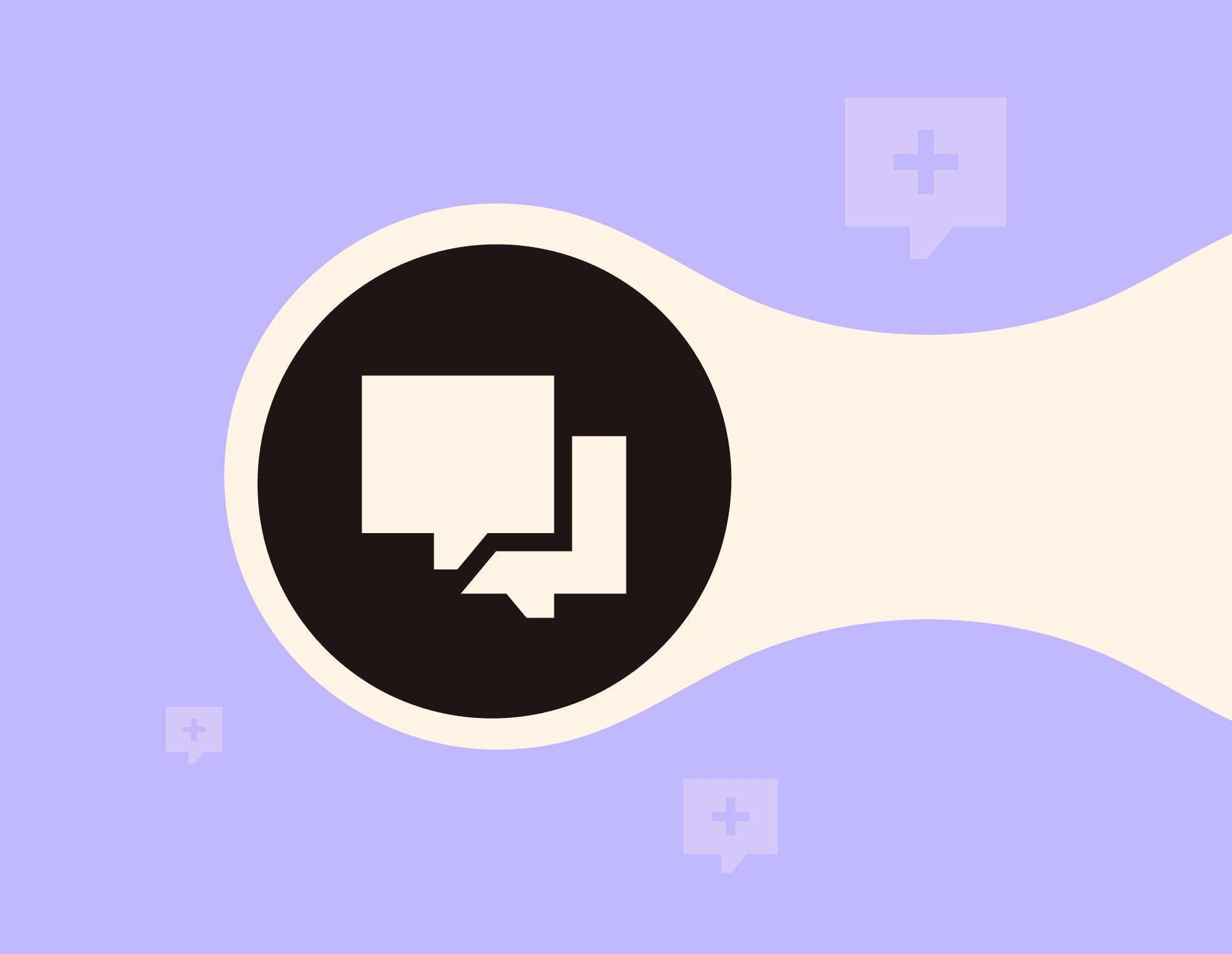
The challenge:
It's tough to reach leads with the right message in the right channel at the right time so that you can nurture them with the right content.
The solution:
Enrich your lead data with automation. That way, you can send faster, more personalized outreach. Plus, you can build high-converting retargeted ad campaigns.
Better cultivate leads with these automation ideas:

Immediately send messages to new leads
Reach out faster by automatically sending messages to leads who fill out a form.
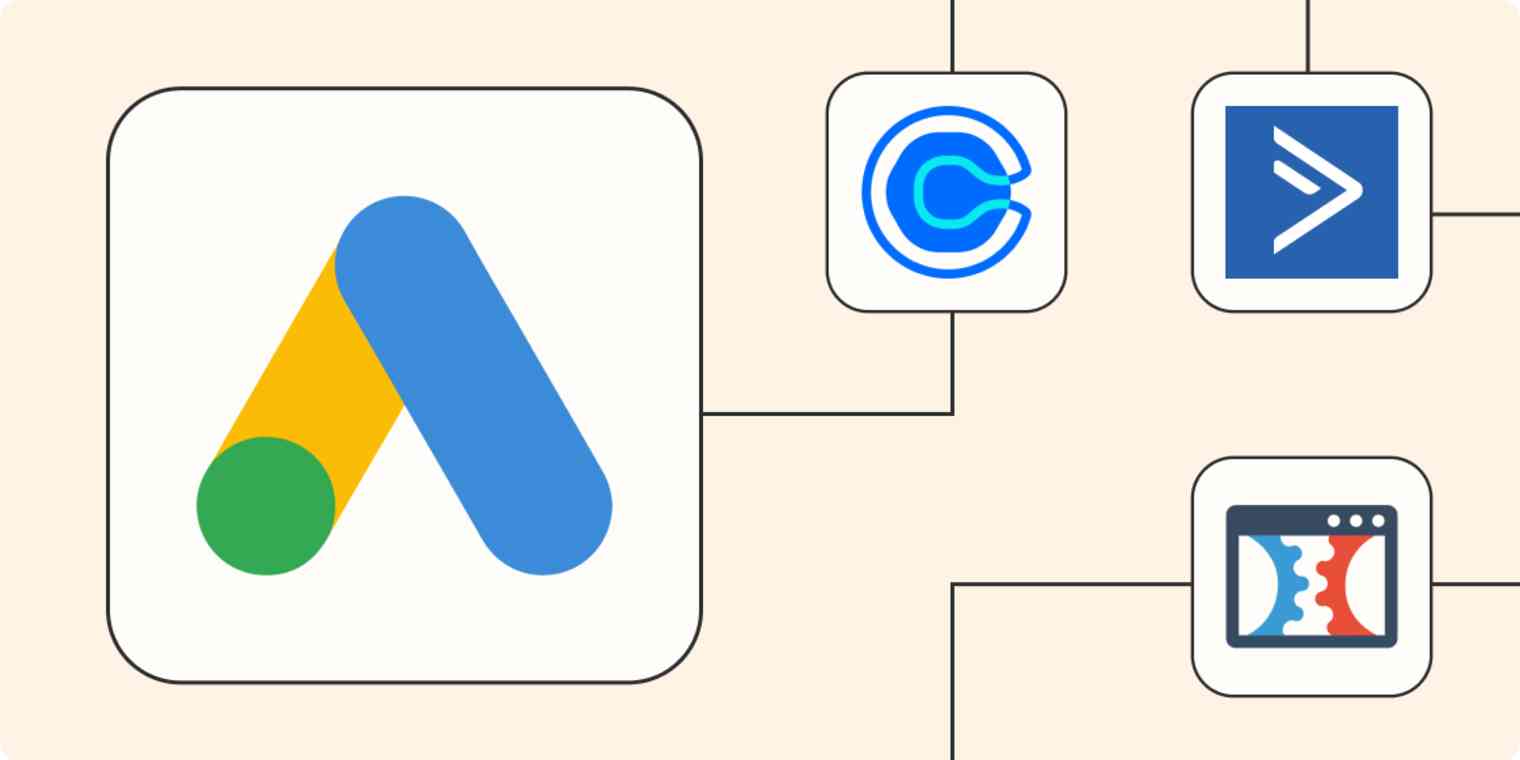
Automate Google Customer Match for better lead targeting
Cultivate qualified leads when you connect Google Customer Match and Zapier.
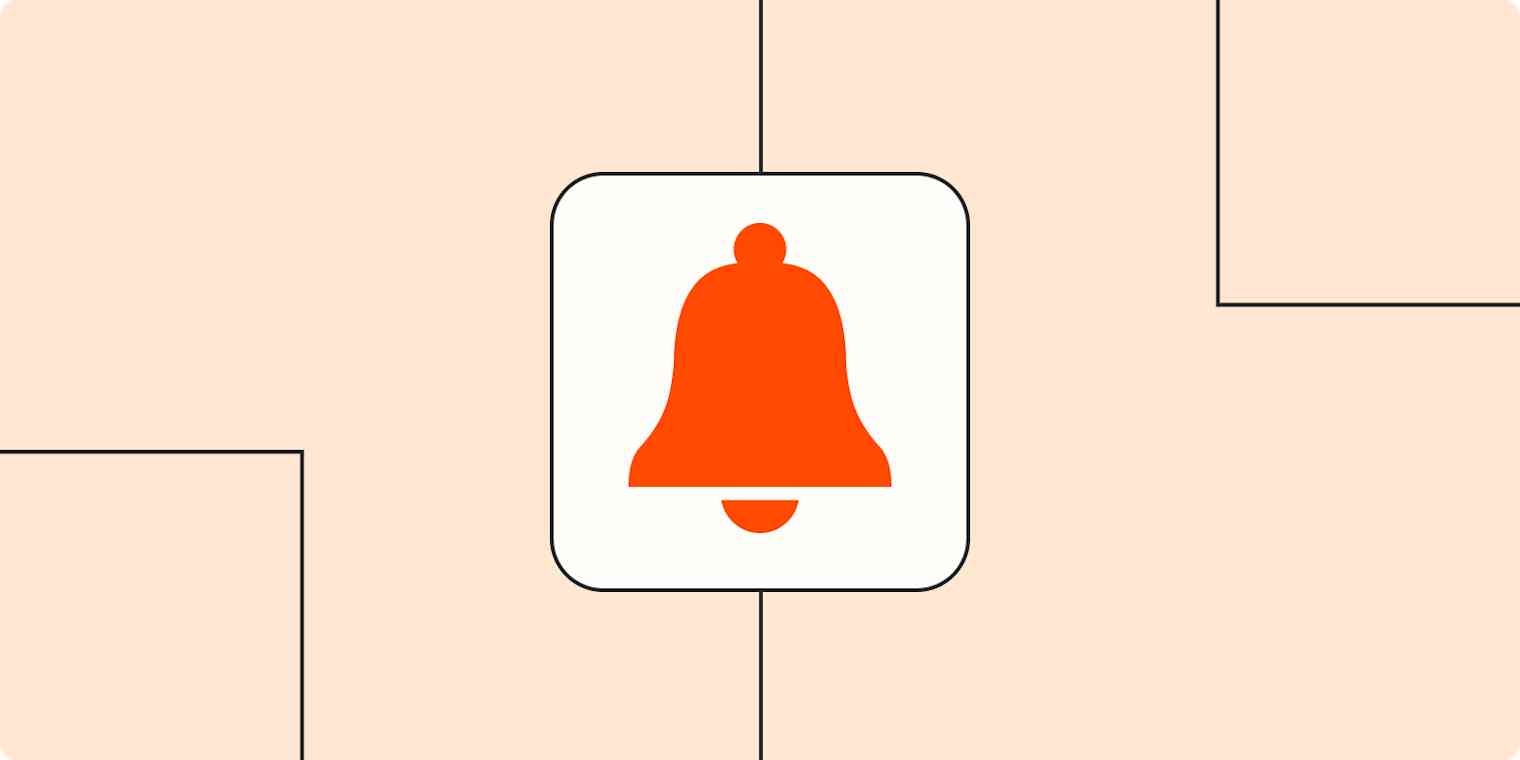
Send notifications to your sales staff about new leads
Build a custom notification bot for new leads—so you can reach out right away.

Automatically enrich lead data for personalized messaging
Send better outreach to leads with the most up-to-date data.
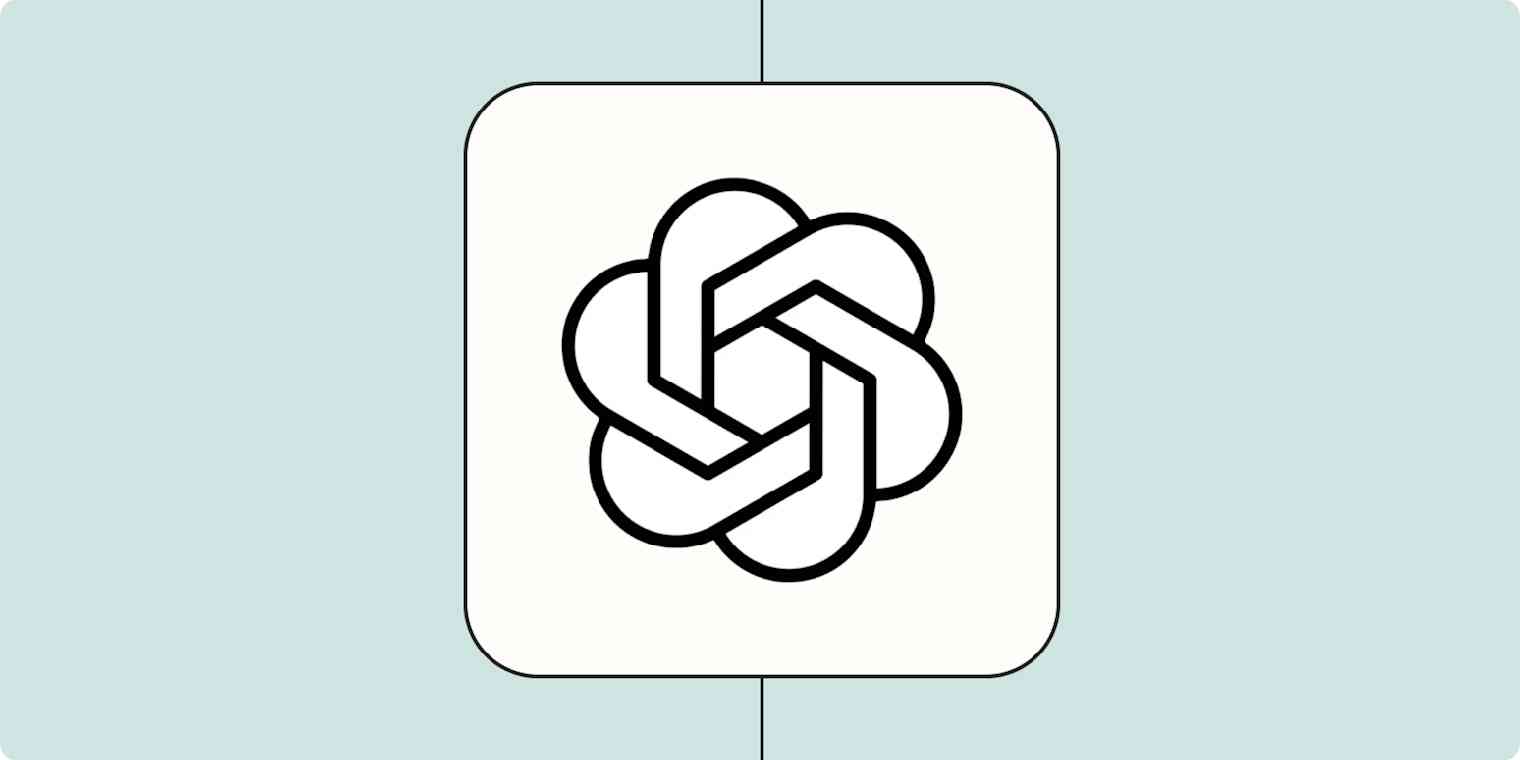
Analyze and score leads with GPT-3 and Zapier
Discover how to better prioritize leads by connecting OpenAI with your other apps.
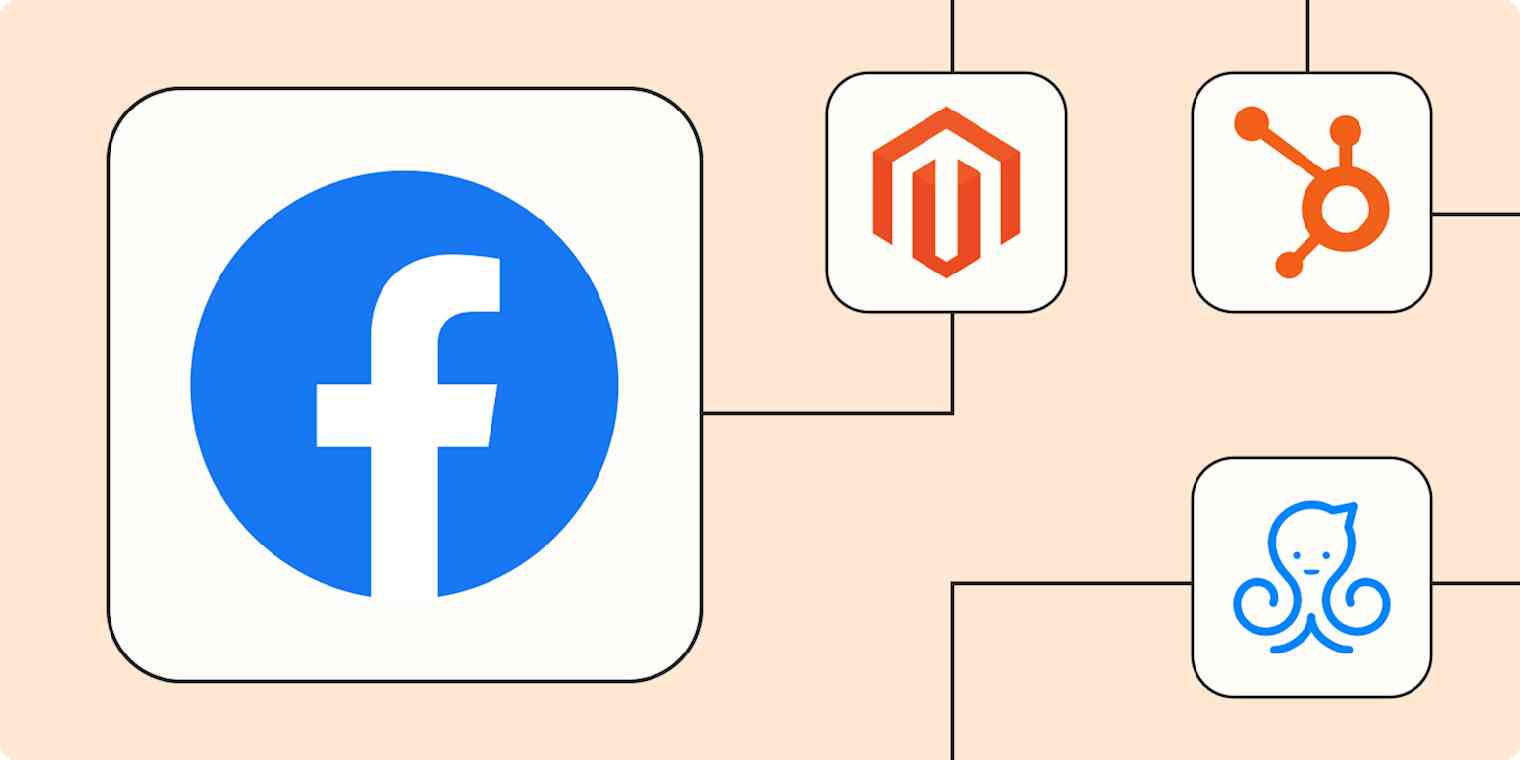
4 ways to automate Facebook’s Conversion API tool with Zapier
Learn how to better retarget leads for increased conversion rates.
Get Slack notifications for new HubSpot form submissions
Add Mailchimp subscribers when new Pipedrive deals change
Add LinkedIn Form responses to Facebook Conversions
Zapier works with more than 5,000 apps. Find ways to automate your apps in our App Directory.
Stage three: Lead conversion
Congrats! A lead's ready to make a purchase. But there's still work to do. Depending on what products or services your business offers, you'll need to send a contract, invoice, or receipt. You’ll also want to track the sale internally.
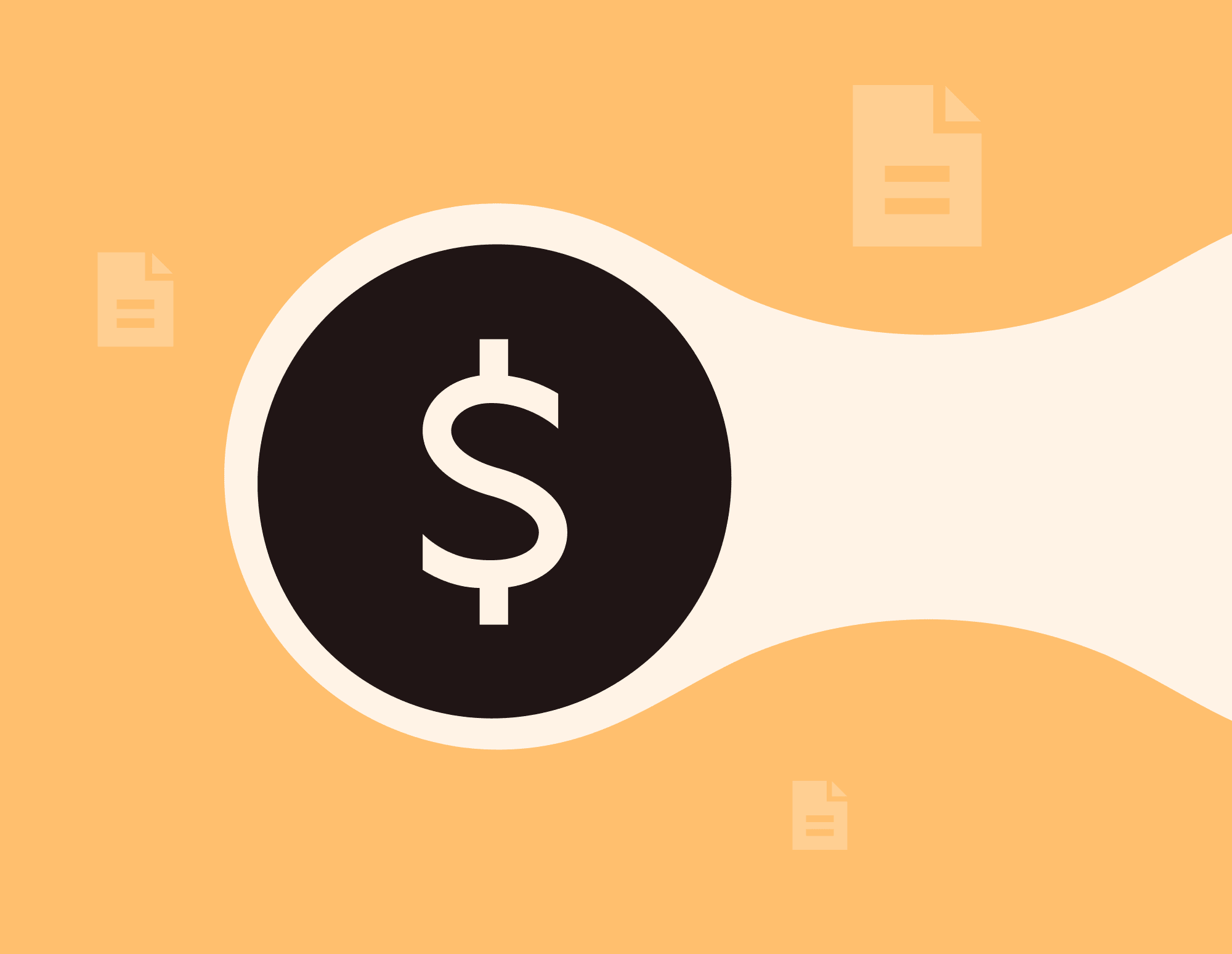
The challenge:
Making sure a new customer's first buying and billing experience goes smoothly—so they become a repeat customer.
The solution:
Use automation to streamline your payment and accounting processes. That way, there are no payment delays or errors.
Convert leads faster with these automation ideas:
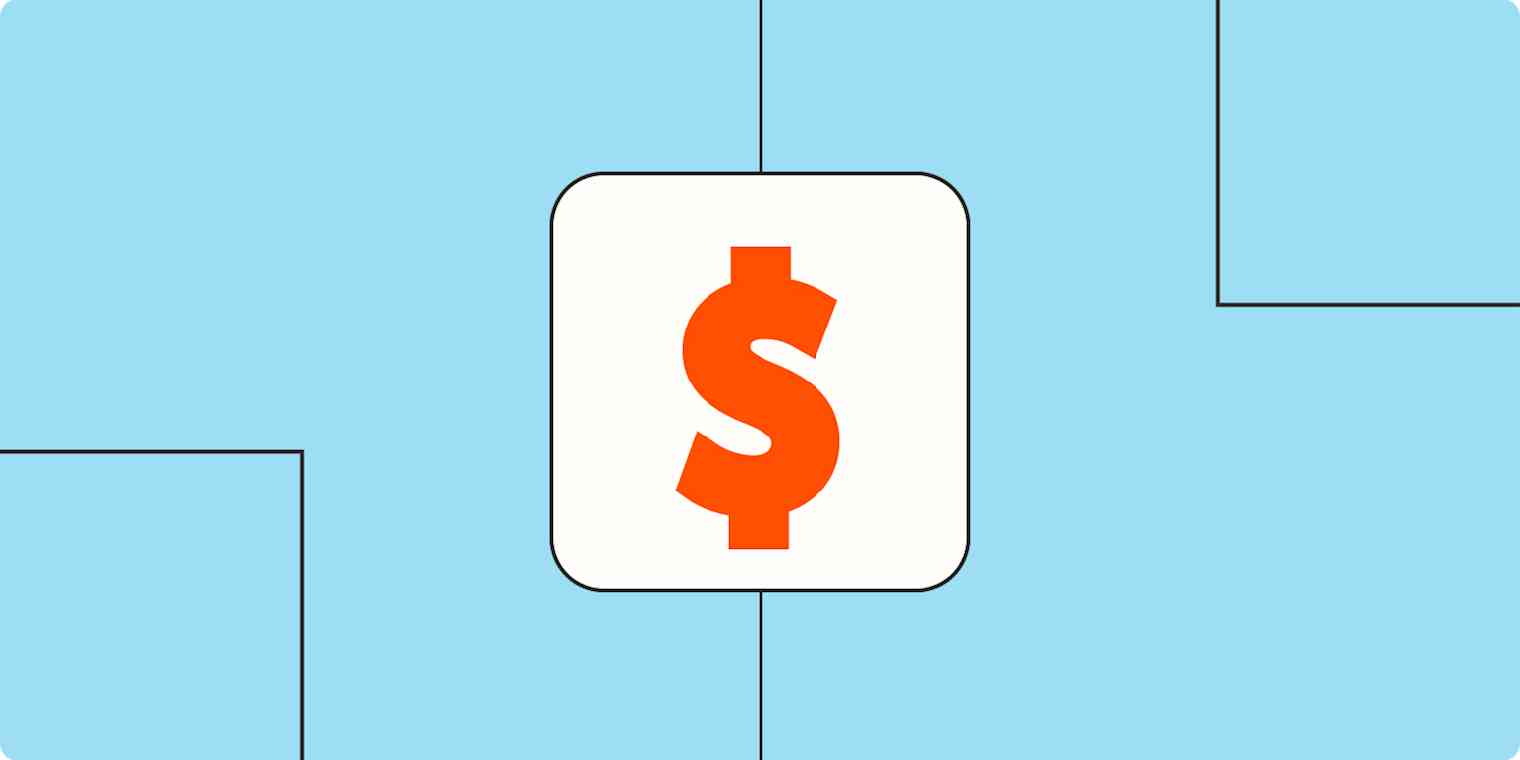
5 workflows to streamline your invoice and payment processes
Stop chasing unpaid invoices with the help of these automatic workflows.
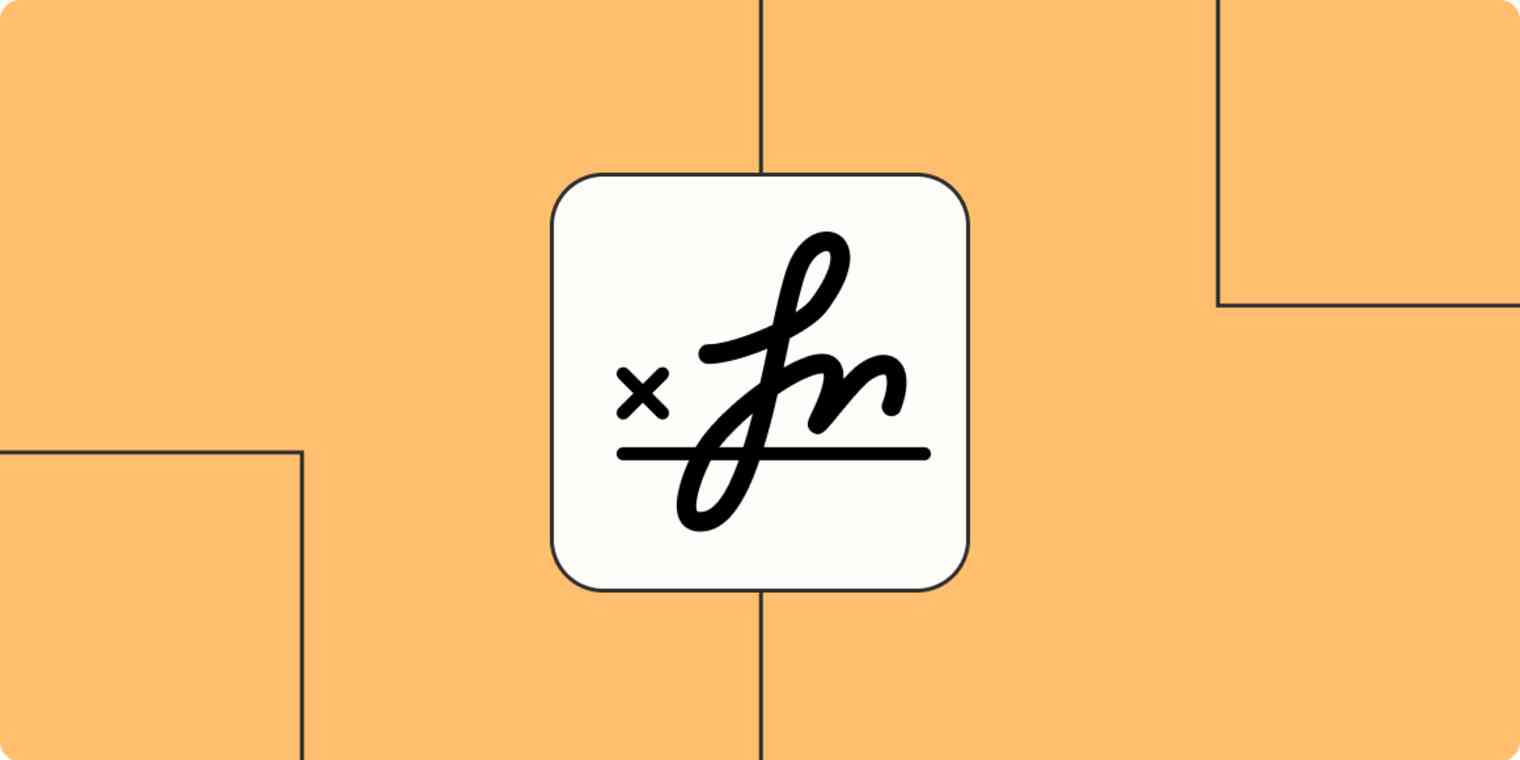
Automate signatures so there are no payment delays
Close your sales deals faster by automatically gathering your signatures.
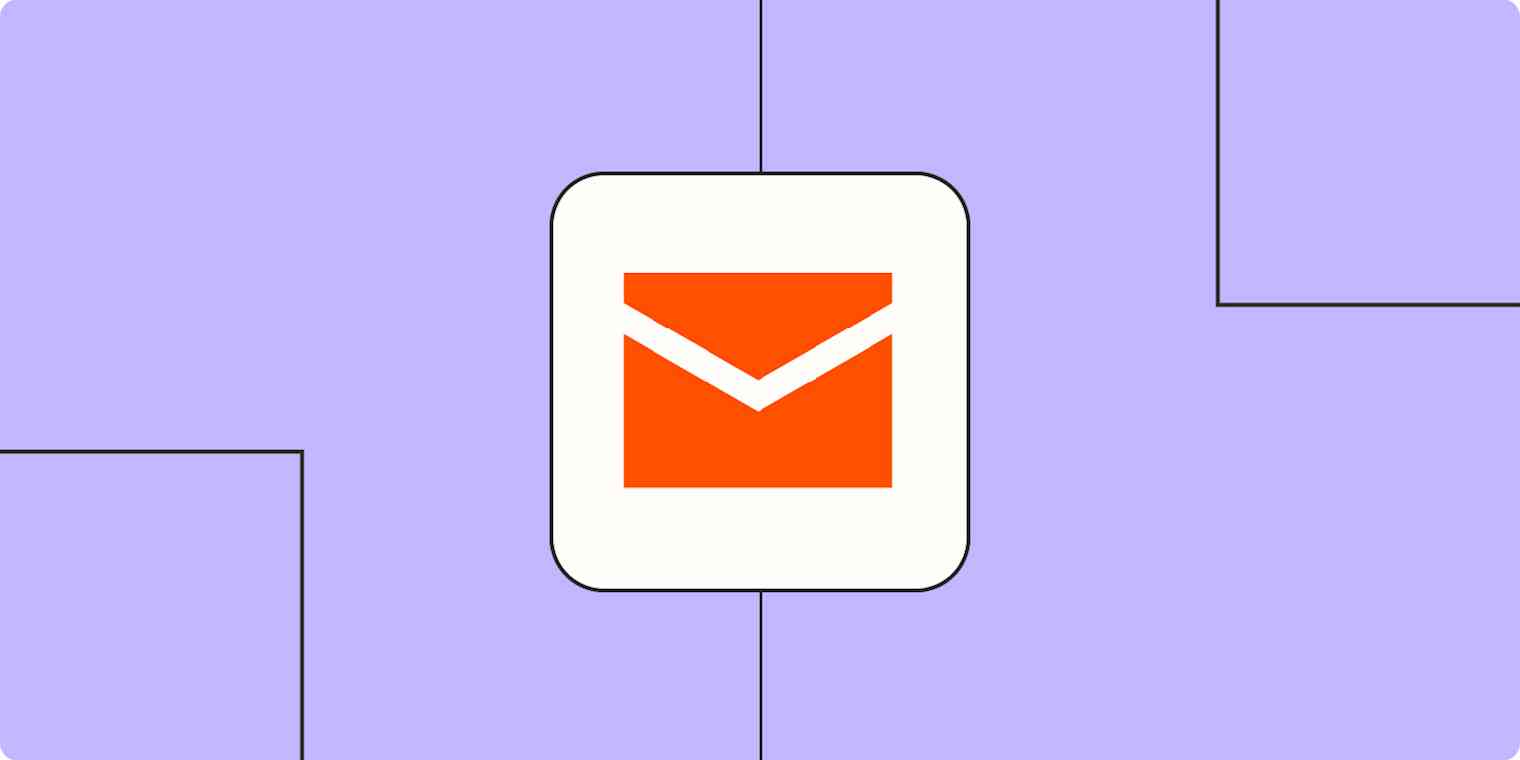
Improve transactional emails for a better customer experience
Ensure prompt follow-ups, get updates on errors, and more with these Zap ideas.
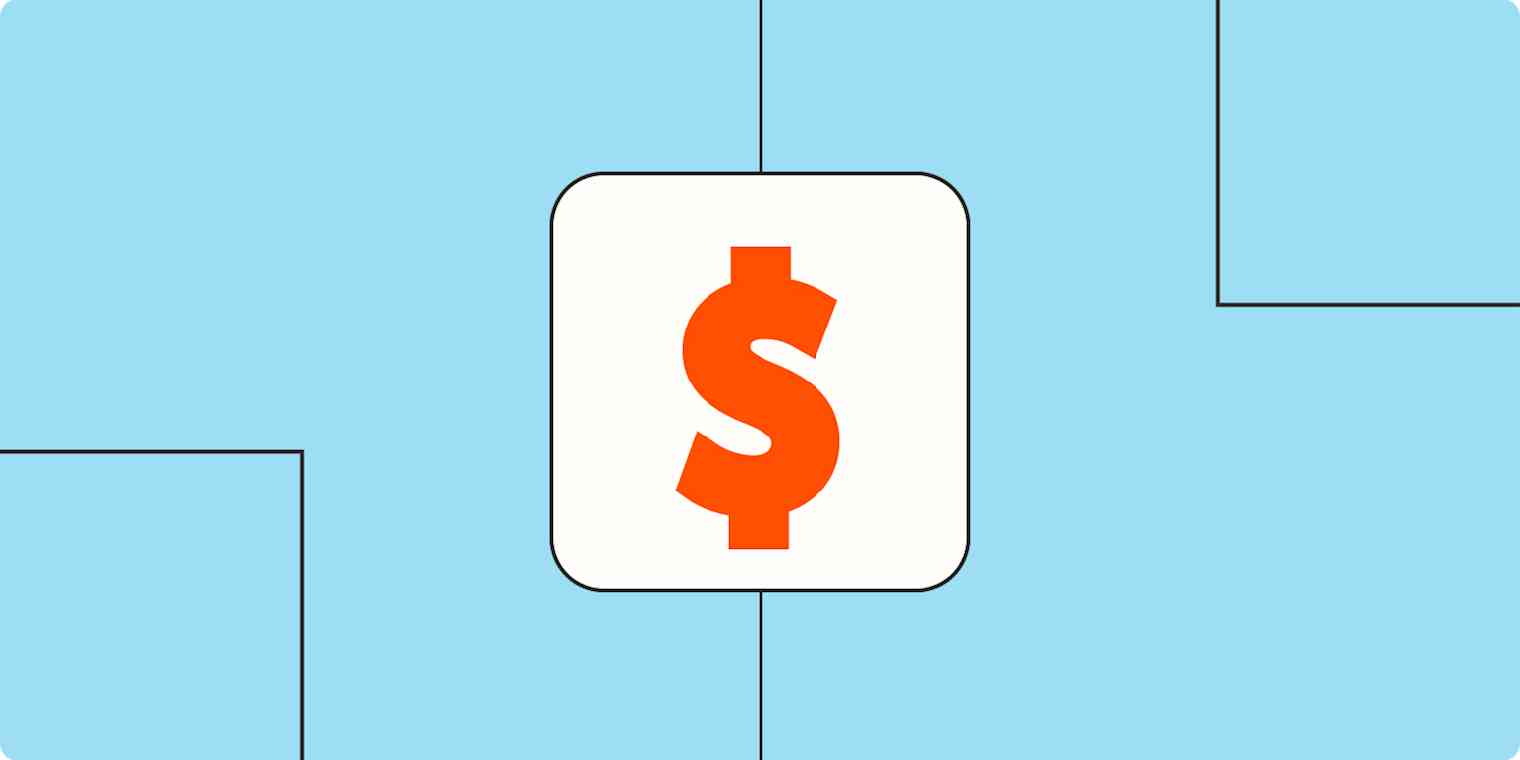
Save time and reduce errors with accounting automation
Discover which accounting processes you should automate—and how to do it.

How to automate invoices with QuickBooks Online and Zapier
Use this Zap to automatically create a QuickBooks invoice, which saves you time.
Generate Google Ads offline conversions with Webhooks
Create Salesforce contacts from new Shopify customers
Generate receipts in QuickBooks Online for new Stripe payments
Zapier works with more than 5,000 apps. Find ways to automate your apps in our App Directory.
Stage four: Lead upsell and cross-sell
It's cheaper to upsell or cross-sell an existing customer than to win a new one—so, it's important to keep nurturing customers even after they've made their first purchase.
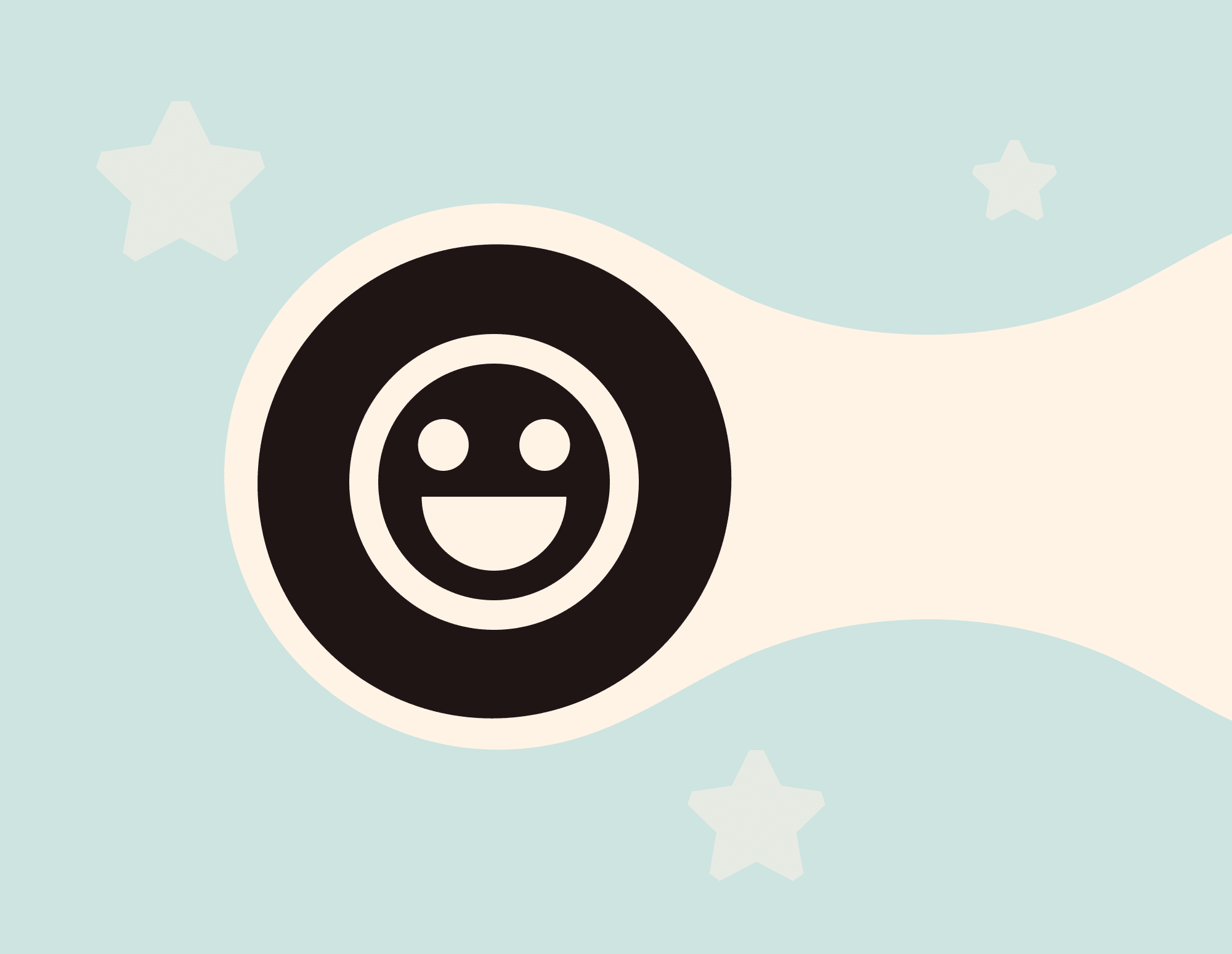
The challenge:
Keeping your business top of mind and cultivating a long-term relationship with customers.
The solution:
Automate your customer review and lead-tracking processes, so you can send the right re-sell nurture content.
Turn customers into repeat buyers with these automation ideas:
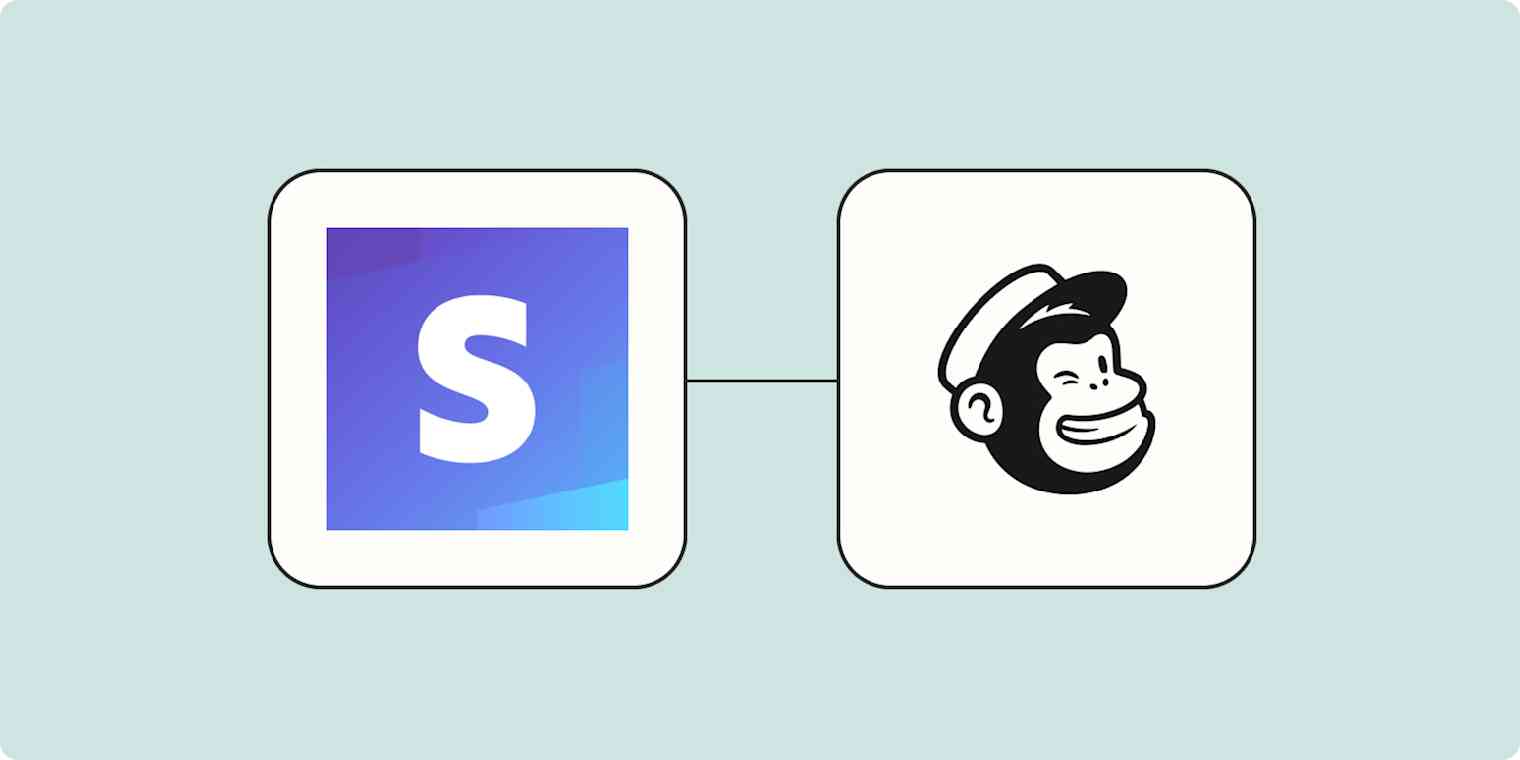
Add new Stripe customers to Mailchimp audiences
Instantly move new customers into the right email campaigns with this Zap.
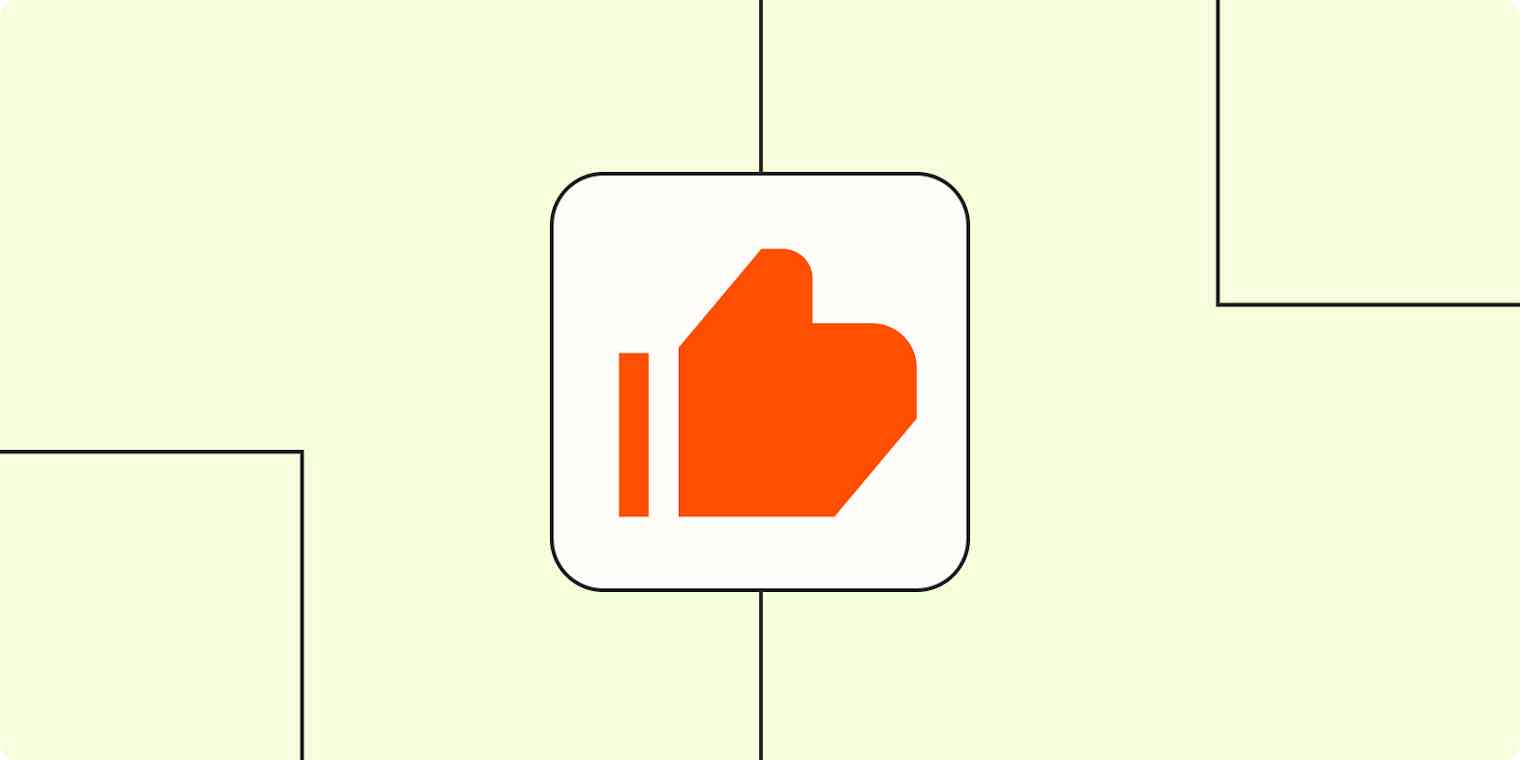
Automate customer feedback and reviews
Streamline customer feedback so you can make customer-based business decisions.
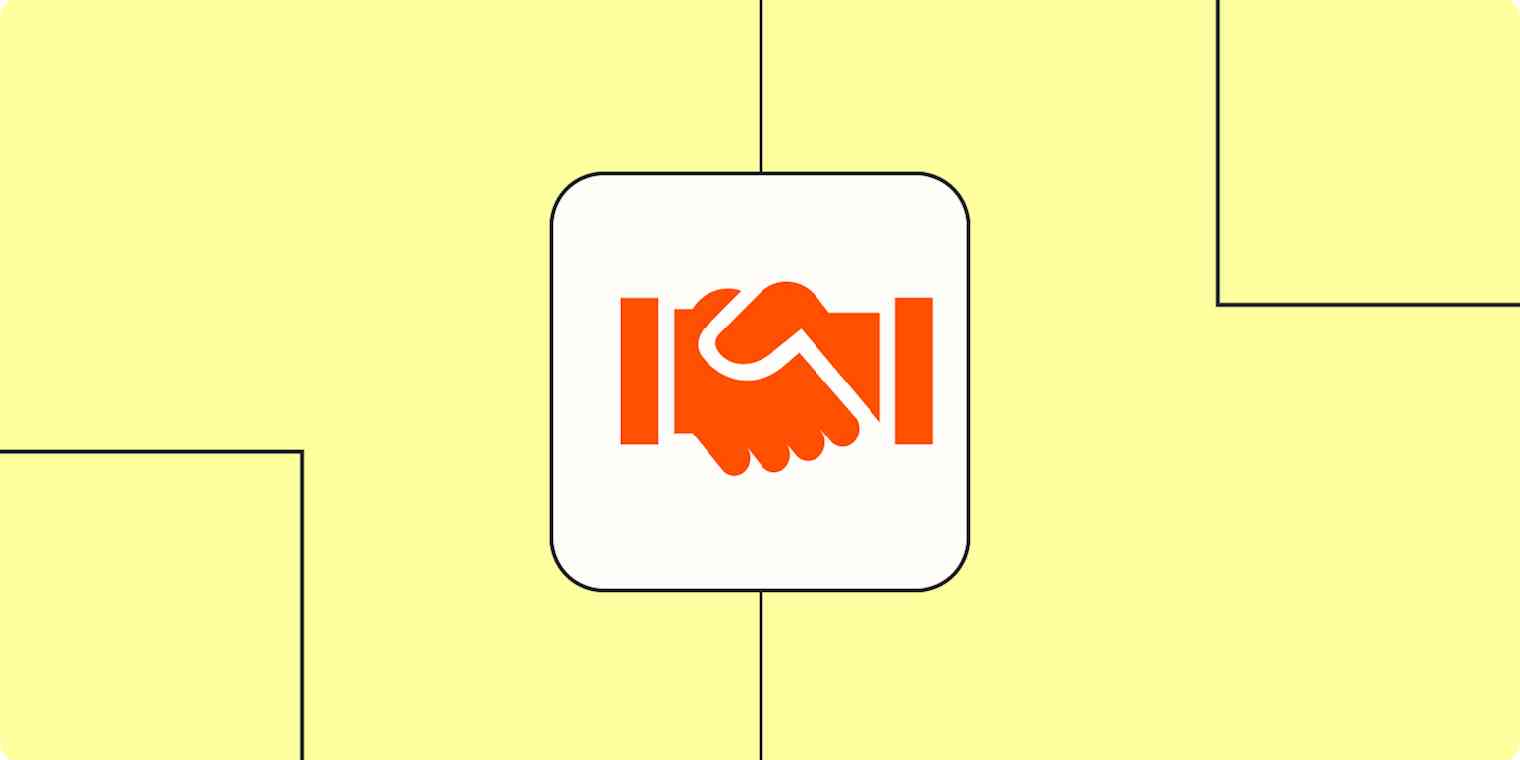
Delight customers with personalized thank yous
Use automation to easily say thank you to customers.

Postcards: An automated take on a classic marketing channel
Add a human touch that’s powered by automation.

Improve your customer feedback loops with automation
Learn how to listen to your customers at every stage of their journey.
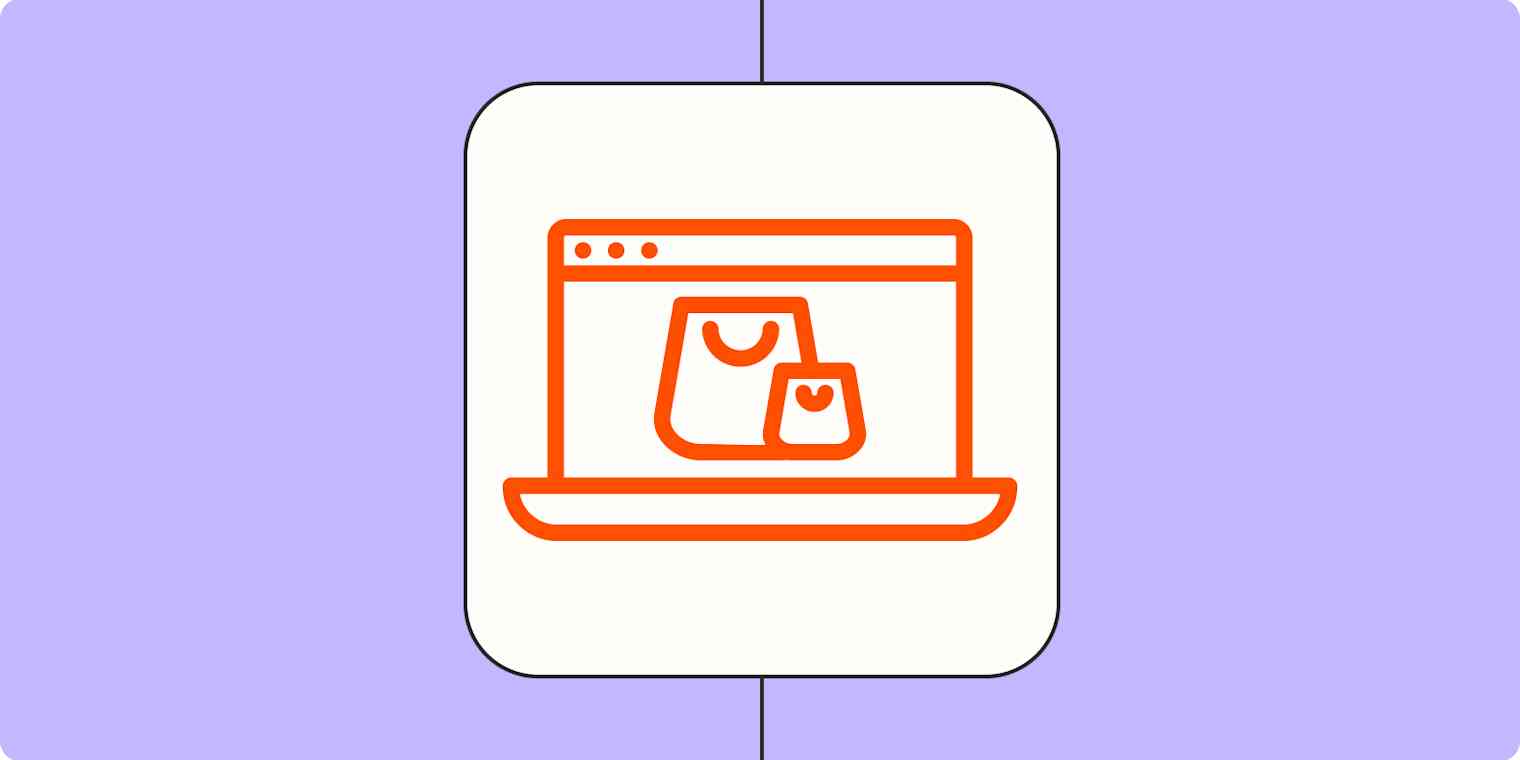
How to instantly enrich your CRM with new purchase data
Scale your cross-sell, upsell, and resell efforts with up-to-date customer data.
Create custom objects in Salesforce from new Typeform entries
Send purchases from ClickFunnels to Facebook Conversions
Zapier works with more than 5,000 apps. Find ways to automate your apps in our App Directory.
See lead management automation in action

How automation helps this real estate company level up their customer experience
Discover how Orchard streamlines lead management—and spends less time entering data and more time with their customers.

How ServiceTitan uses Zapier and Google Ads to scale
See how this software company automatically enriches their customer data (for better insights on marketing success) with automation.

How Veo increases sales and lowers lead costs with automation
Discover how Veo automates their entire lead lifecycle—creating a faster sales cycle and a better customer experience.
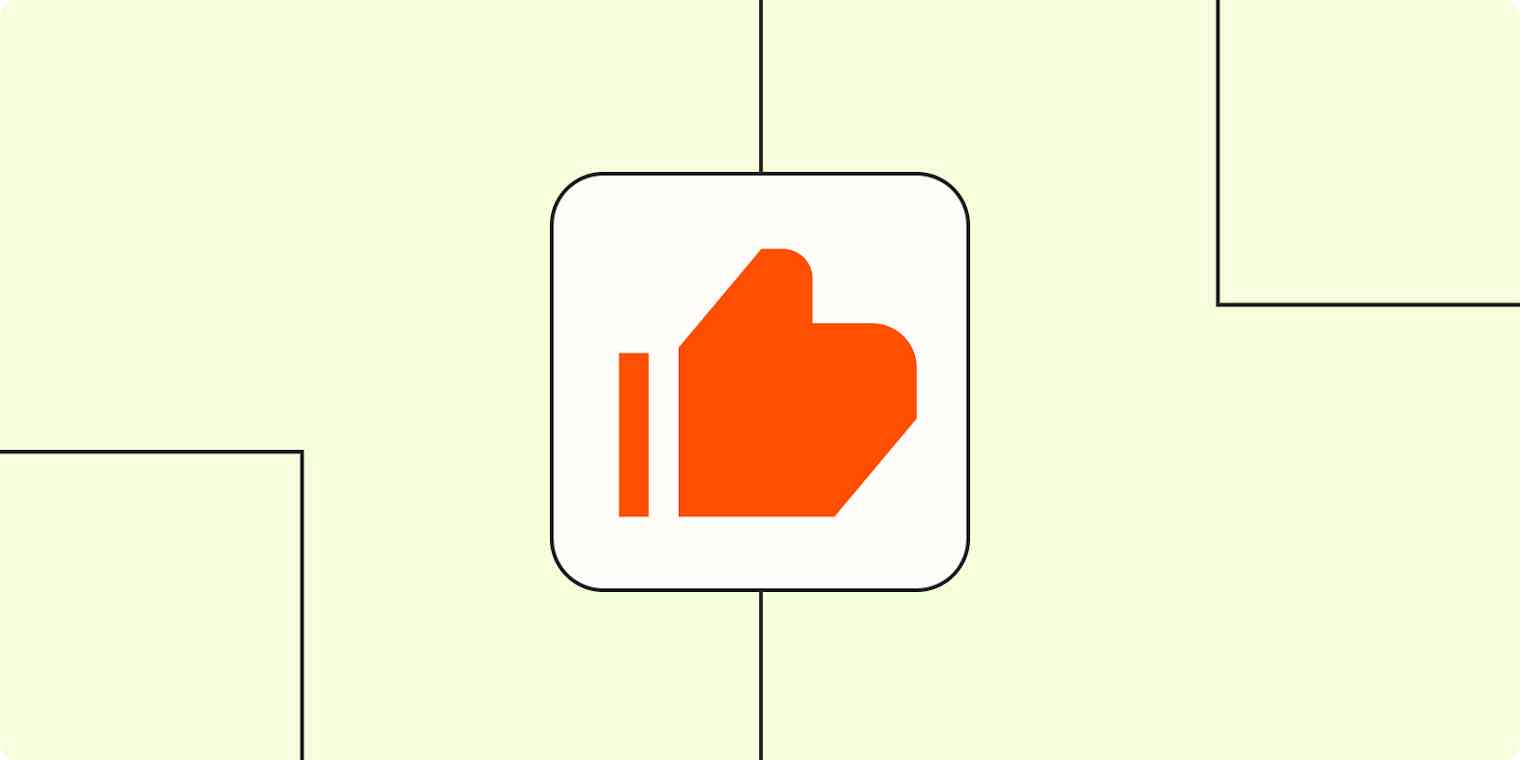
How automating our business helped us get better customer reviews
Explore how this PR agency uses automation to streamline their customer review process, which creates trust and boosts sales.

How we use Zapier to recover sales and organize operations
See how this company got a 20% lift in sales revenue with this automatic process.