
Store, organize, and take action on your important data, to keep your business processes running seamlessly.
Instantly bring large volumes of data in, send it out, and take action on it right from the source – for free.
Tables is built to be automated. That means you can move, edit, and update your tables without ever breaking your workflows.
Connect your data across 7,000+ apps, giving you one central tool to fully manage and automate your data.
Zapier is trusted by over 2.2 million companies worldwide



















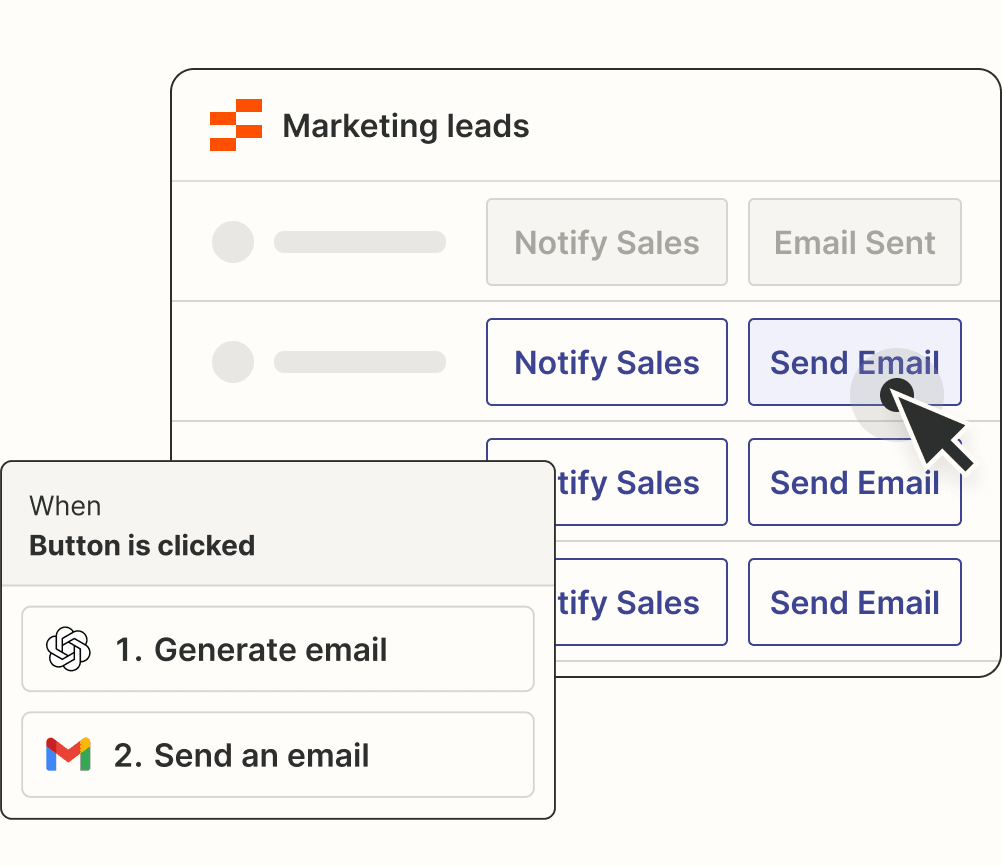

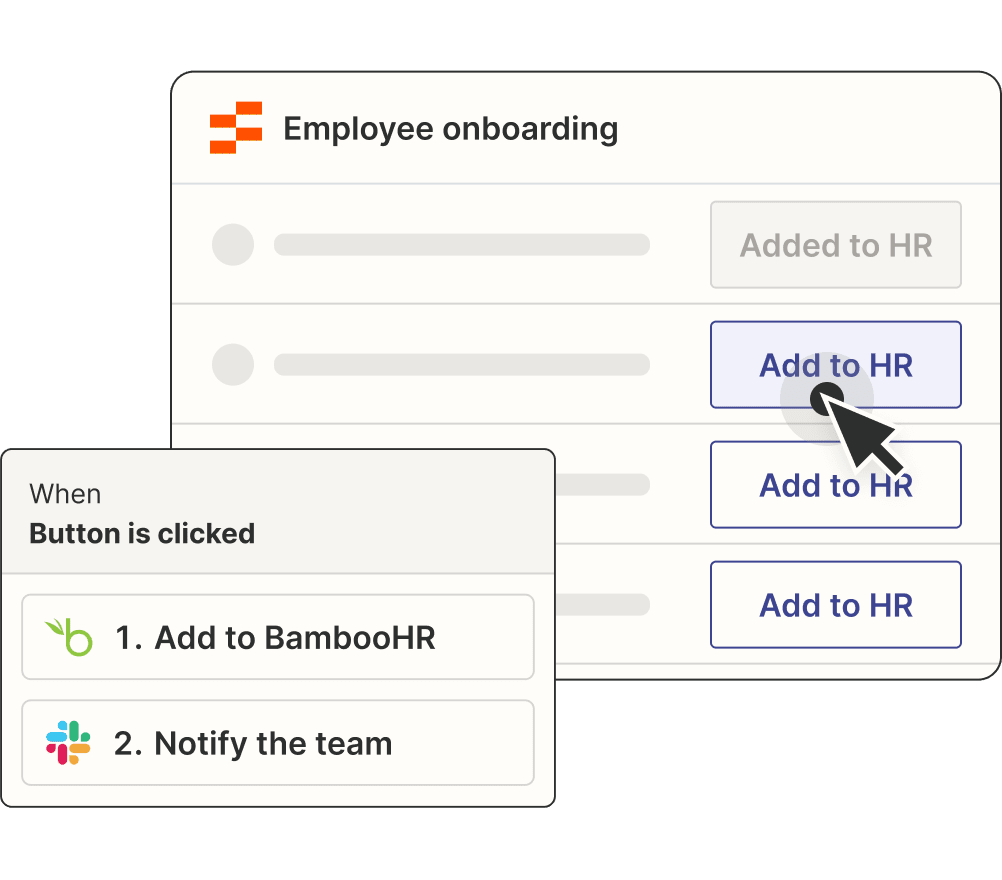
With automation powering your database, you can instantly gather and consolidate data from multiple sources. Fewer steps, less mess.
While spreadsheets are ideal for managing basic financial data, Zapier Tables is a flexible database built for automation. It's the best place to store and move data to immediately take action on leads or tasks.
You can pair Tables with Zapier Interfaces—our no-code app builder—to collect, manage, and automate data in a single platform.
Most platforms aren’t designed for automation—but Zapier is. Our suite of tools is what you need to grow your business today and tomorrow.
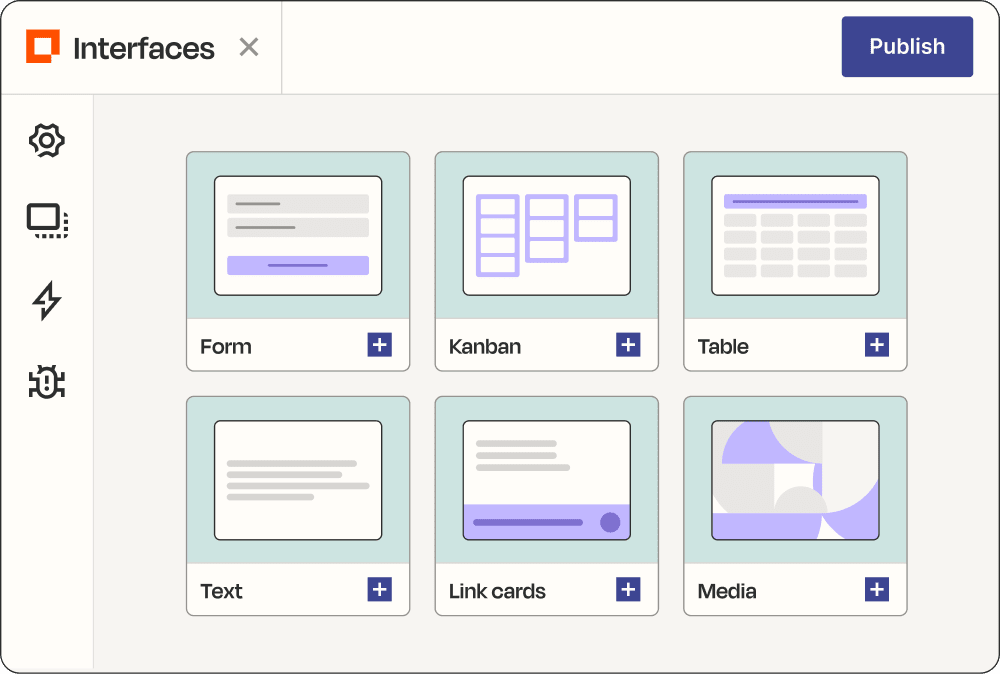
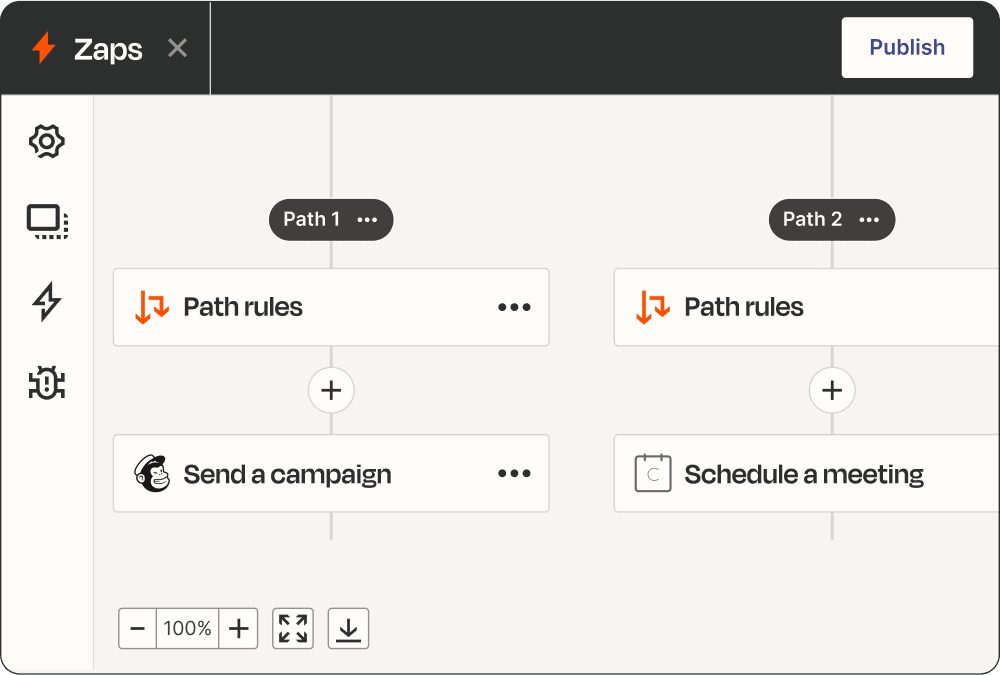
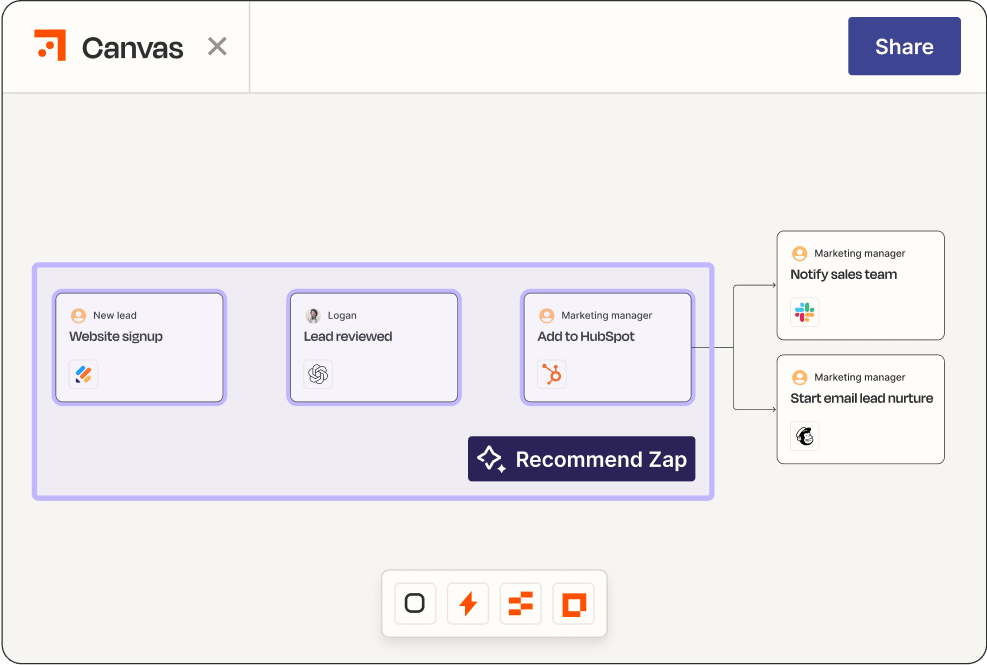

– Dan Dorato-Hankins
Chief Technology Officer at Vector Media






